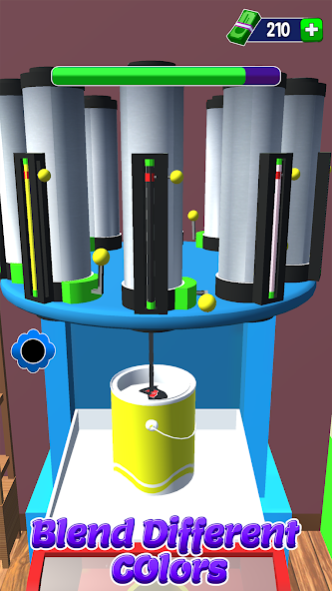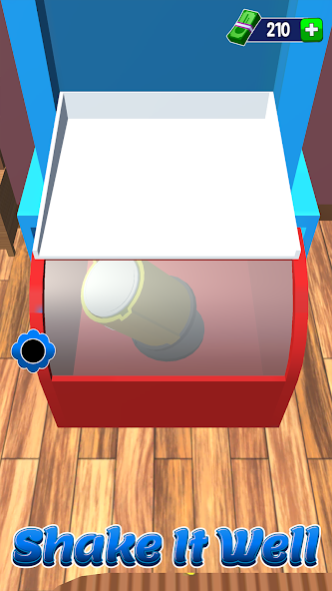Paint Mixer Color Match 3D 0.5
Free Version
Publisher Description
Little artist! are you a professional color mixing artist. If yes then welcome on board. come and joins us as a professional paint mixer and have fun.
In the paint mixing 3D game, you will know how to mix paints to get a new one. The paint mixing game is full of fun with artistic education. The paint mixer simulator is the best app. Practice till you are the master of Color Mixing. Change difficulty if you think that it's too easy. Mix freely till you found your favorite color mixture. Mix paint the color palette and paint 3D objects to find the right color! You can also sell your paint in your shop to earn money. The rules of the game are simple, but nevertheless require a bit of thinking. At the top, you will be able to see several different figures of different colors, put these colors into the white paint bucket, and start mixing.
How to paint
Download and play paint mixing for free.
Tap to Start.
Select a bucket
Open the bucket with the opener
Pore the color into the selected bucket.
Let's start with the paint mixing.
Features;
Free to play.
Easy and addictive gameplay
One finger control.
Addictive and awesome graphics.
Countless color matching fun
Play offline.
Challenging game sound.
3D Gameplay.
Kids Educational App.
The User Interface is clear so even the youngest babies and toddlers will have no problem interacting with this coloring educational game for kids.
About Paint Mixer Color Match 3D
Paint Mixer Color Match 3D is a free app for Android published in the Arcade list of apps, part of Games & Entertainment.
The company that develops Paint Mixer Color Match 3D is Next Tech Games Studios - Paint by Numbers Books. The latest version released by its developer is 0.5.
To install Paint Mixer Color Match 3D on your Android device, just click the green Continue To App button above to start the installation process. The app is listed on our website since 2022-04-11 and was downloaded 2 times. We have already checked if the download link is safe, however for your own protection we recommend that you scan the downloaded app with your antivirus. Your antivirus may detect the Paint Mixer Color Match 3D as malware as malware if the download link to com.nexttechgamesstudios.paint.mixing.puzzle.game is broken.
How to install Paint Mixer Color Match 3D on your Android device:
- Click on the Continue To App button on our website. This will redirect you to Google Play.
- Once the Paint Mixer Color Match 3D is shown in the Google Play listing of your Android device, you can start its download and installation. Tap on the Install button located below the search bar and to the right of the app icon.
- A pop-up window with the permissions required by Paint Mixer Color Match 3D will be shown. Click on Accept to continue the process.
- Paint Mixer Color Match 3D will be downloaded onto your device, displaying a progress. Once the download completes, the installation will start and you'll get a notification after the installation is finished.